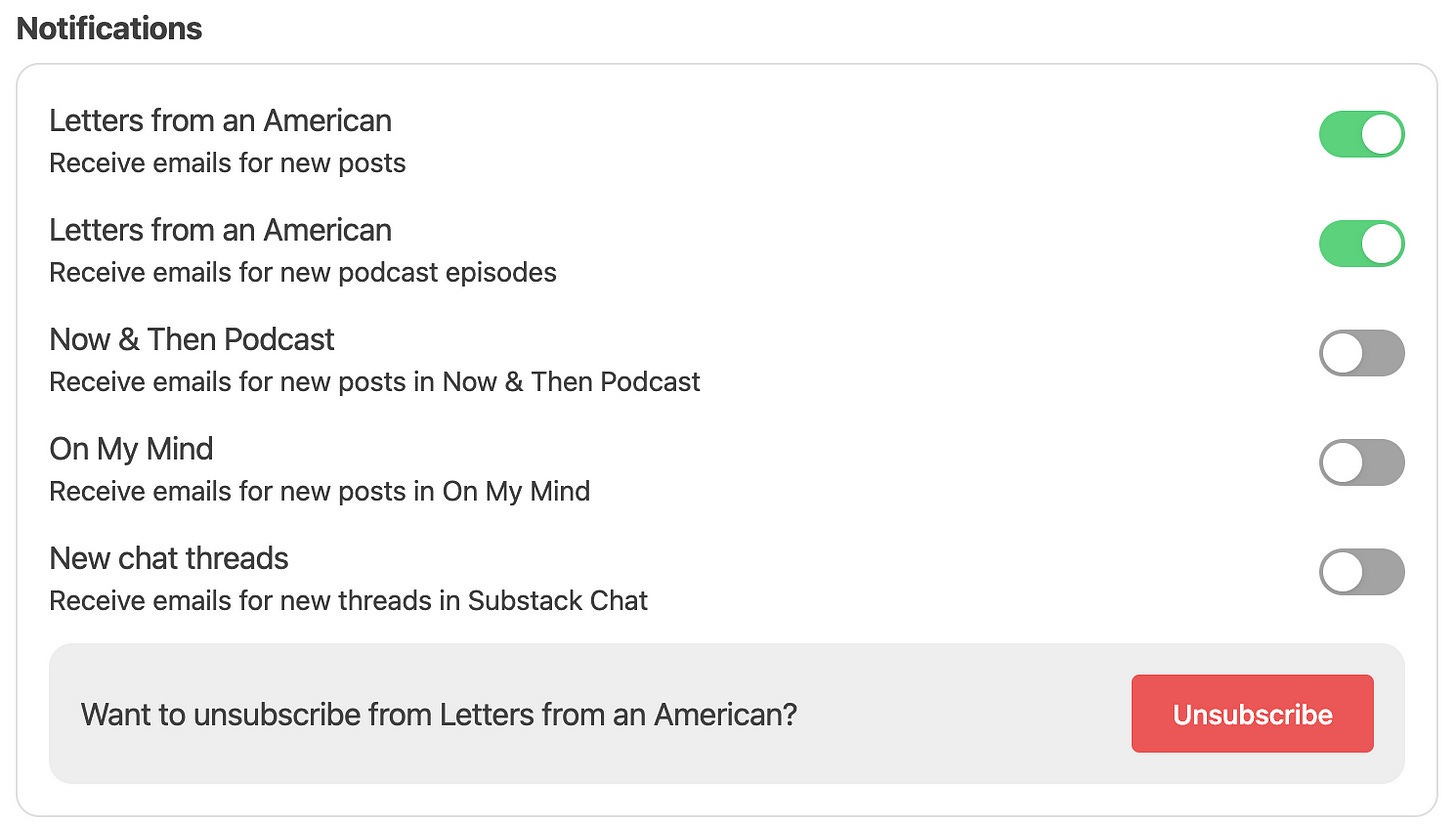Support
Here’s everything you need to know about managing your subscription and getting the most from Navigating a Whackadoodle World on Substack. If you ever have any trouble or questions, feel free to reply to any newsletter email or contact me directly at DearNavigator@gmail.com.
What is Substack?
Substack is a hosting site, and Navigating a Whackadoodle World is hosted there. When you subscribe to Whackadoodle World, a Substack account is created for you under the email address used to subscribe.
How do I claim my Paid Subscriber Bonuses?
You can download your River Stories Journal and find links to community chat and other bonuses on our Welcome and Perks page. Click here to visit.
How do I sign into my Substack account?
You can manage your subscription directly at this link:
https://navigatingawhackadoodleworld.substack.com/account
If you have trouble signing in, it might be due to a typo in your email address when subscribing. Get in touch with the Substack Support team here – they can help you with any login issues.
How do I receive Navigating a Whackadoodle World newsletters?
When you subscribe as a free or paid reader, you’ll automatically receive a Welcome email.
If you didn’t receive one, you can send yourself a test email to see whether there is an email delivery issue.
On your Manage subscription page, click on “If you’re having email delivery issues”. On the next page, select “Send test email to [your email will appear automatically here].
You can also send a test email directly at this link: https://navigatingawhackadoodleworld.substack.com/account/email-test
If you don’t receive the test email, it may be in your Promotions or Spam folders or your email provider may have blocked emails from us. Get in touch with the Substack Support team here if you believe your email has been blocked.
I used to receive emails from Navigating a Whackadoodle World but they’ve stopped– what happened?
Sometimes a newsletter may appear in your email’s Promotions or Spam folders and we recommend checking both places.
If the email is in Promotions, we recommend dragging the email back to the Inbox.
If the email is in Spam, please mark this address as “not spam” and add our email address to your contact list. All posts will be sent from navigatingawhackadoodleworld@substack.com
If you’ve checked both places, it’s possible that a previous email was marked as Spam and your email provider blocked us from sending further emails. Get in touch with the Substack Support team here if you believe your email has been blocked.
How do I unsubscribe from Navigating a Whackadoodle World?
Replying “unsubscribe” or “cancel” to an email newsletter will not unsubscribe you from Whackadoodle World nor cancel your paid subscription.
Instead, visit your Manage Subscription page and disable the toggles for the notifications you’d no longer like to receive. If you’d like to completely unsubscribe from Whackadoodle World, click on the red “Unsubscribe” button.
How do I cancel my paid subscription?
If you need to cancel your paid subscription, we’re here to help make the process easy. Visit your Manage Subscription page. In the Account actions section, click on “To cancel your paid subscription, click here”.
On the next step, you can pause your subscription. If you’d like to no longer receive any posts and cancel your monthly or annual subscription, click “Cancel Subscription”.
If you have any questions about your subscription, you can find more answers in the Substack Help Center. Or contact me at DearNavigator@gmail.com.